There’s a lot of resources online about creating a WordPress blog.
So why did I make this checklist?
When I started my first blog, I was clueless.
I’ll be honest – my experience in the digital marketing industry made it easier for me eventually.
But I remember wanting to create my profitable blog WAY before my career started.
I never made it to the end of my clueless, analysis paralysis phase.
I fell to procrastinating. 10 years later, I realized how much it would have helped if someone told me these 2 things as a beginner blogger:
- The important thing is to start and start fast. You learn all the technical things as you go.
- Checklists are key! Following a concise checklist from start to finish without wasting too much time on each step is key to getting the job done and learning on the job.
Anyways, this checklist is not about creating a WordPress blog.
It’s a checklist of everything you should do BEFORE creating a WordPress blog for beginner bloggers.
I cover all the basics in this article in bite-sized information packets made easy for beginners in blogging.
I found that I could set up my blog and start posting several articles + promoting them MUCH FASTER by getting the items in this checklist out of the way first.
So do this first so that you can post optimized, high-quality articles from the get-go.
Note – If you want to create a free blog, this isn’t the article for you.
This article is about creating a self-hosted blog to eventually earn revenue from your blog. Hosting isn’t free.
And this checklist is only for creating a WordPress blog as WordPress is one of the most popular and most powerful platforms for blogging for beginners.
Over 40% of websites on the internet use WordPress, including big brands like The New York Times and Forbes.
So, you definitely shouldn’t be sweating about which platform to create your profitable blog on for more than 2 seconds.
Here are 15 things to do before creating a WordPress blog for absolute beginners to blogging.
This is how you can launch your blog quickly and confidently.
1. Set Goals and a Blog Budget
Blogging is a long journey, and your goals will change as you scale your blog.
But before you begin your blogging journey, you must know your overarching goal.
What do you want to achieve with your blog? Maybe you want
- A full-time blogging career?
- A fun side-hustle?
- A hobby where you can express yourself?
- To support your business?
- To support your YouTube channel?
- To generate leads?
- To sell digital products on your blog?
Then set a few short-term goals. This can be monthly posts, monthly traffic goals, lead generation or sales.
Use the SMART goals framework which stands for specific, measurable, achievable, relevant and time-bound to plan your blog’s first year.
An example goal could be – Increase organic traffic by 50% in 6 months.
As a beginner to profitable blogging, you should start by creating a blog budget.
It helps to go into it prepared to spend and knowing exactly how much you’re willing to invest.
You should know that the minimum cost of creating a WordPress blog is your hosting fee which can be between $2 to $7 per month for a beginner (though it depends on the purpose of your website and the hosting type).
You can choose not to spend on any paid tools until a later time when you decide to scale your blog.
But otherwise, your budget should include costs like hosting, WordPress plugins (paid ones), keyword research tools and other paid tools.
Costs of Creating a WordPress Blog
Here are some things that you may need to pay for to create a WordPress blog which is high in quality:
- Any paid website builders in WordPress (e.g. Elementor Pro)
- Web hosting
- SSL certificate (some domains provide this for free with your plan)
- Domain name
- Website theme
- Paid WordPress plugins
- Keyword Research tools like Semrush and Ahrefs
- Paid ads
You can use tools like Google Sheets, Mint or Excel to manage your blog budget.
2. Choose a Blog Niche
The first step for creating a WordPress blog is to choose a niche for your blog.
A niche is a specific topic or area of interest that you will focus on in your blog.
Choosing a niche will help you define your target audience, create relevant and engaging content, and stand out from the competition.
Some examples of popular niches are travel, fitness, fashion, food, personal finance, etc.
The thing about niches is that a lot of people waste too much time wondering exactly what to write about or which niches make the most money.
Let’s skip that phase and move along, shall we?
Because this is what you need to know about choosing a profitable blog niche:
- Any niche can be profitable, it just depends on who your intended target audience is, what is the purpose of your blog (Sales? Leads? Or higher traffic for ad revenue?) and your preferred monetization method.
- Niches aren’t set in stone. They have a vague boundary so you can always expand your niche through semantically related topics later (think of a tree branching out).
- It isn’t rocket science (I was about to say brain science but writing in a niche does require some psychology, so 🙂)
So really, these 10 steps are all you need to quickly find a profitable blog niche for you.
Factors to Consider While Selecting a Blog Niche
Briefly, here are some factors to consider when deciding a blog niche.
But skip this part if you’ve read the article above or you already know your niche:
- Traffic potential – Aka market demand. Preferably choose a niche with consistent demand and a loyal audience base willing to consume your content.
- Target audience – Are these people looking for something very specific (e.g. wedding cakes)? For a niche audience with a lucrative niche product, you need a niche blog.
- Your profession or expertise
- Interest or passion
- Competition in your niche – For starters, you need to choose a niche with low to moderate competition (unless you’re a high-level expert in your area, you have a team of writers or you’re just really confident and looking for a challenge).
- Differentiation potential – If your niche lets you explore a perspective, style or angle that will differentiate you from competitors in your field, go for it.
To check if your niche meets the above criteria, use tools like Google Trends, Keyword Planner or Semrush.
Use them to research and validate topics in your niche as well.
3. Choose Your Blog’s Domain Name
The next step before creating a WordPress blog is to choose a domain name for your blog.
A domain name is the web address that people will use to access your blog.
Example – www.yourblogname.com.
Choosing a domain name is an important decision.
Your domain name should:
- Reflect your niche
- Represent your blog’s brand
- Be easy to remember.
- Consider factors like your blog’s niche, keywords, brand, personality, memorability, visibility, and credibility.
Use catchy phrases, a fun pun or wordplay to showcase your style and voice.
For example, if your niche is fitness, you can use names like fitfam, fitfluencer, fitforlife, etc. to create a domain name that conveys your passion and expertise.
And always use a .com domain. This is more popular and recommended as it gives your brand an authoritative and professional look.
It also has a higher resale value. You can choose other extensions like .net, .org, .co, etc if they are more relevant to your niche.
However, you should come up with a few variations of your chosen domain name to create alternative options.
This is because your preferred domain name may not be available.
Use tools like Namecheap, GoDaddy, or Domain.com to check the availability of your domain name.
Once again, don’t fall into the trap of spending way too much time trying to decide your domain name.
A lot of really successful blogs have simple but memorable domain names.
That’s all you really need unless you’re setting up an e-commerce site or a website for your shop.
4. Define Your Target Audience
Blogging is different from writing essays.
It’s a form of communication between you and people who are searching for information on your blog.
Search intent is that factor which distinguishes content writing in blogging from other types of writing.
Understanding search intent can be a game-changer for your SEO. But what is search intent?
Search intent or query intent is the underlying purpose of a search query on a search engine.
Let’s look at an example:
Best laptops in 2024 – this is a search query.
The search intent behind this query can be described as: to compare different products in order to make a purchasing decision in the near future.
This is known as commercial intent.
Types of Search Intent
There are 4 types of search intents:
- Informational intent – Seeking information, answers to questions, how-to guides, definitions, explanations, etc.
- Navigational intent – Searching for a specific website or product. Users know where they want to go. E.g. searching for Semrush tool on Google.
- Transactional intent – Searching for information to make a purchasing decision like product reviews, pricing information or marketplaces to buy from.
- Commercial or investigational intent – Researching a product with the intention of potentially purchasing it in the future. E.g. search reviews and product comparisons or seeking recommendations.
Consider search intent in every aspect of blogging, whether that’s selecting a niche, keyword research, mapping topics, writing headings, creating digital products, or promoting your blog.
5. Research Competitors in Your Niche
Study successful blogs in your niche before you start your blog.
Why? Because it helps you
- Find low competition sub-niches and topics.
- Find high competition, oversaturated topics which should go into your not-to-do list
- Perform keyword research
- Find gaps in your competitor’s sites i.e. you can look at all the topics they have covered and brainstorm new ideas or variations of those topics which you can then cover in your blog
- Understand content strategy and come up with your own
- Understand your target audience
- Set realistic goals (target long tailed keywords instead of trending and overused keywords that are very difficult to rank for)
- Develop a unique value proposition to set your brand apart
How to Research Competitors in Your Blog Niche
Here’s a sub-checklist to help you research competitors in your blog niche systematically.
- List direct and indirect competitors in the same blog niche as yours. Here’s 6 free methods to find competitors in your blog niche.
- Analyse their sitemap and webpages. What type of content are they producing? What topics do they cover? How often do they post? How is their content structured?
- Use Semrush or Ahrefs to check your competitor’s SEO profile. See what they’re ranking for and their backlink profile.
- Look at their social media presence. How often do they post? What kind of posts? What keywords do they use on social media?
- Look at their monetization strategy. Just by looking at their website, you can tell if they’re using a lot of display ads, mentioning a lot of affiliate links or selling their own products.
- Subscribe to their newsletter. See what type of content they’re using to nurture their audience.
6. Create a Content Strategy
A content strategy involves planning, creating, publishing, and managing content.
The goal of your strategy is to attract your target audience, address their search intent and create domain authority for your blog on Google.
Content types that you can post on your blog include:
- Guides – These are comprehensive articles on a particular topic addressing informational or commercial search intent. This can include tutorials and how-to’s.
- Listicles – Articles presented as a list to help readers quickly skim and obtain information.
- Videos and podcasts
- Checklists – Kind of like this one?
- Infographics – Visually represent data-heavy topics with infographics.
- Case studies – Case studies are highly valued in 2024 for their ability to provide unique human perspective, observations and opinions.
- eBooks – eBooks, especially free ones, are high-value products that you can offer alongside your content to create authority and followership.
- Product reviews & comparisons – Target commercial and transactional intent keywords with product reviews and product comparisons.
- Frequently asked questions – Best way to answer questions and then interlink in-depth guides on each question.
How to Create a Topical Map
- Pick 2 topics containing 2 corresponding long-tail keywords.
- Imagine these two topics like two trees. For each topic, brainstorm 20 topic variations (branches), making a total of 40 topics.
- 10 of those topics should address informational search intent, the other 10 should address transactional search intent.
- Come up with topic titles for each of the 40 topics. Use the main keyword in each of them along with semantic variations (semantic keywords are keywords that are conceptually related to your main keyword)
- Assign an article type to each topic.
You have now created a basic topical map.
You can keep adding more branches (topical or keyword variations) to each of those 40 topic ideas.
Why create topical maps out of just 2 keywords instead of directly creating 40 different topics?
Because it’s important for all your topics to be related to each other when you’re just starting out.
This helps you cover every aspect of a topic and eventually gets you noticed by Google for topical authority.
Create Content Calendars
The topical map should be your go-to content creation process.
But how will you plan, organize, and schedule your content creation and publication?
You can either create a basic content calendar on Google Sheets alongside your topical map or use CoSchedule’s AI marketing calendar.
I also love the Kanban feature on Bitrix’s free online workspace platform.
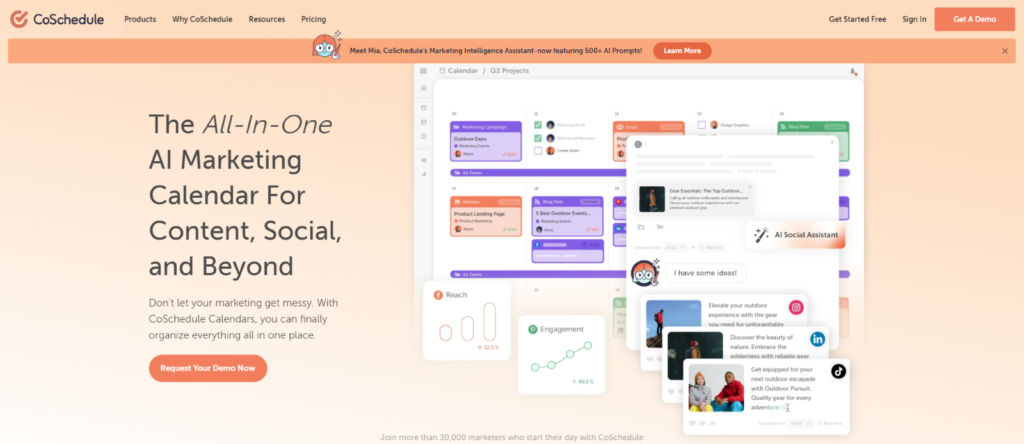
7. Learn Basic SEO
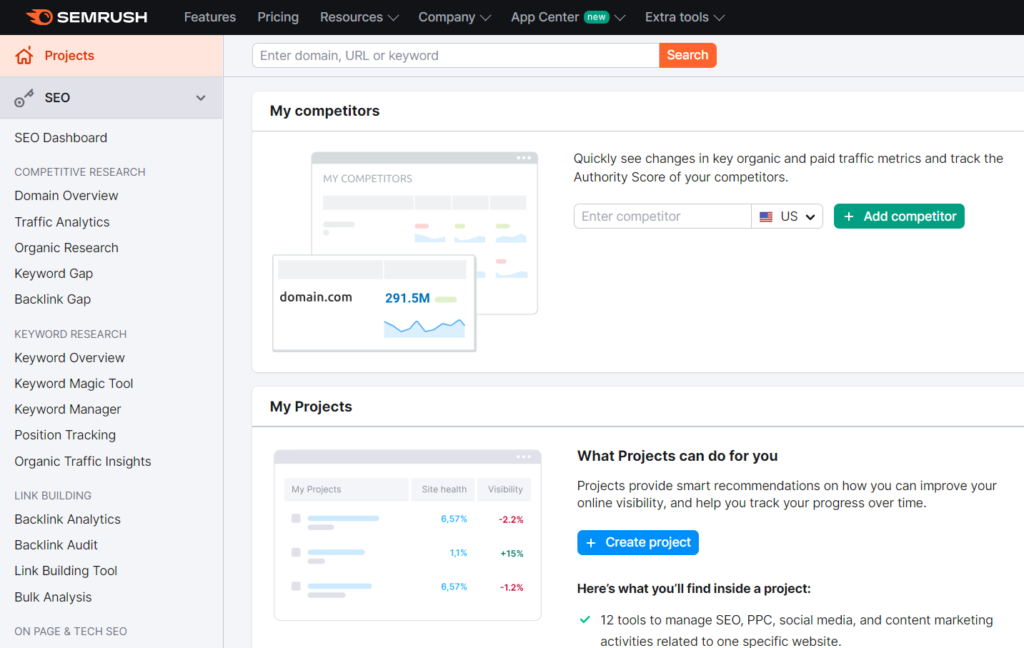
Once you have your content creation process figured out, learn some basic SEO to optimize your blog for search engines.
SEO isn’t just about finding a few keywords and sprinkling them in your content.
Here are a few things you need to know about SEO before creating a WordPress blog:
- How to do keyword research – Learn terms like long tail keyword, short tail keyword, focus or parent keyword, keyword density, keyword difficulty and domain authority.
- Learn what’s on-page and off-page SEO.
- Make a list of SEO content writing guidelines – This will include some common rules like optimal keyword density, SEO worst practices (which could really harm your blog), meta content writing and heading structures.
- Learn what link building, interlinks and backlinks are.
- How to optimize SEO for images, titles, sub-headings, URLs and description.
- Learn about Google Analytics and how to use it to track what’s working and not working.
- Learn how Google crawls and indexes a website.
- Keep up with the latest SEO guidelines and Google’s updates (as this keeps changing with time).
8. Prepare a Content Backlog for Month 1
With your content strategy and SEO figured out, you should be able create a list of posts to publish in Month 1.
You would also know how to optimize them.
But remember that your goal for Month 1 should just be to get out content extensively in 1-2 topic areas to build the foundations of your domain authority.
9. Write Your First 5-10 Posts
That’s it! You’re ready to write your first 5-10 posts.
But try not to get too carried away with this checklist and end up doing a bunch of SEO courses and preparing 50 posts before creating a WordPress blog.
It’s more important to get started as early as you can.
This checklist is to help you know what to expect and streamline your blog launch and content creation process.
So stick to 5-10 posts, create your WordPress blog and launch it, then publish your first 10 posts!
Tip – Have a few featured images ready for your posts.
Featured images are the thumbnails for each of your blog posts.
Go to Unsplash, Pixabay, Pexel or Canva for open-source images.
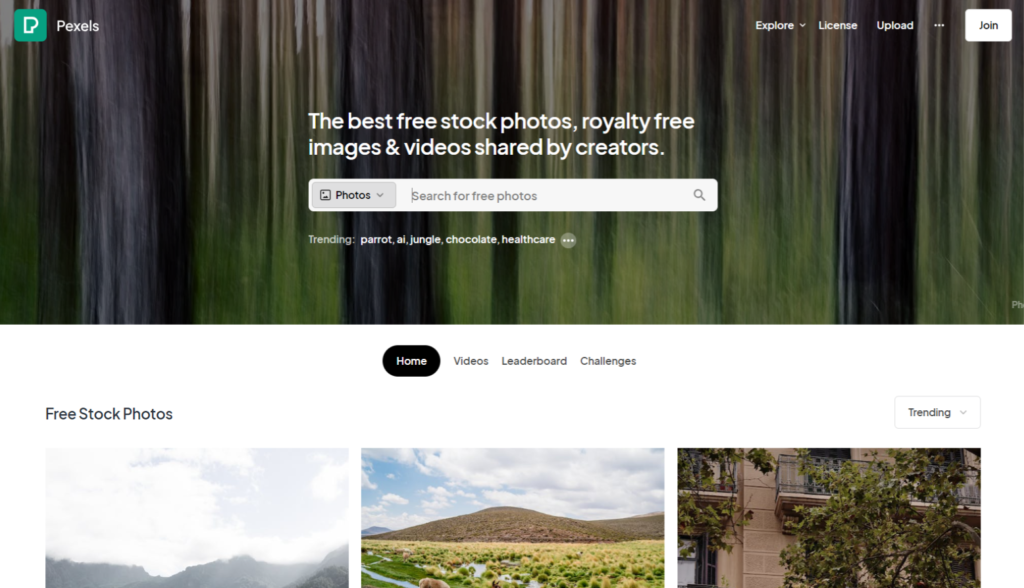
10. Write Your About, Contact & Service Pages
Before creating a WordPress blog, I recommend you to create your About, Contact and Service pages.
These are the pages which are going to live on your blog forever and provide useful information to your visitors about you, your brand, your services and how to contact you.
You’ll also have to add a Privacy Policy page to your website later.
So, you don’t really need to worry about it now but you can look at a few privacy policy pages online to get an idea.
About Page
- Introduction – Share who you are, your professional background and expertise (or interests).
- Story – Share why you started the blog and what sets you apart.
- Qualifications – Share any relevant qualification or testimonials and achievements (this can be even the number of followers you have on LinkedIn or the size of your YouTube channel).
- Photo – Add a casual photograph of yourself or an Avatar like I did if you’d like to blog anonymously.
- Call to Action – Provide your social links or other ways to connect with you and ask your visitors to contact you with questions or comment them under your posts.
Contact Page
- Consider appropriate calls-to-action for your contact page.
- Plan a CTA button in a clear and visible place in your blog.
- Plan contact forms (which you can later add with contact form plugins on WordPress like WPForms).
- Add your email, phone, and social media profiles.
- Add any additional business details like an address of a physical shop or a mailing address.
Service Page
If you offer services, consider adding a dedicated service page for them.
- Describe your services.
- Share pricing details or how your visitors can contact you for a quote.
- Highlight your solutions.
- Add reviews and testimonials if any.
- Consider appropriate calls-to-action to help visitors book with you or inquire about you.
11. Create a Unique Brand Logo / Site Icon (Favicon)
This is the fun part. Design a site icon also known as a favicon and brand logo for your website.
If you’re thinking about an elaborate logo with words and symbols, it’s better to create 2 different versions of the logo.
A smaller one containing just the symbol to use as your site icon, like this:

And the bigger one for your website pages.
Use Canva to easily design a unique brand logo for free or use a free online logo generator like logomakr.
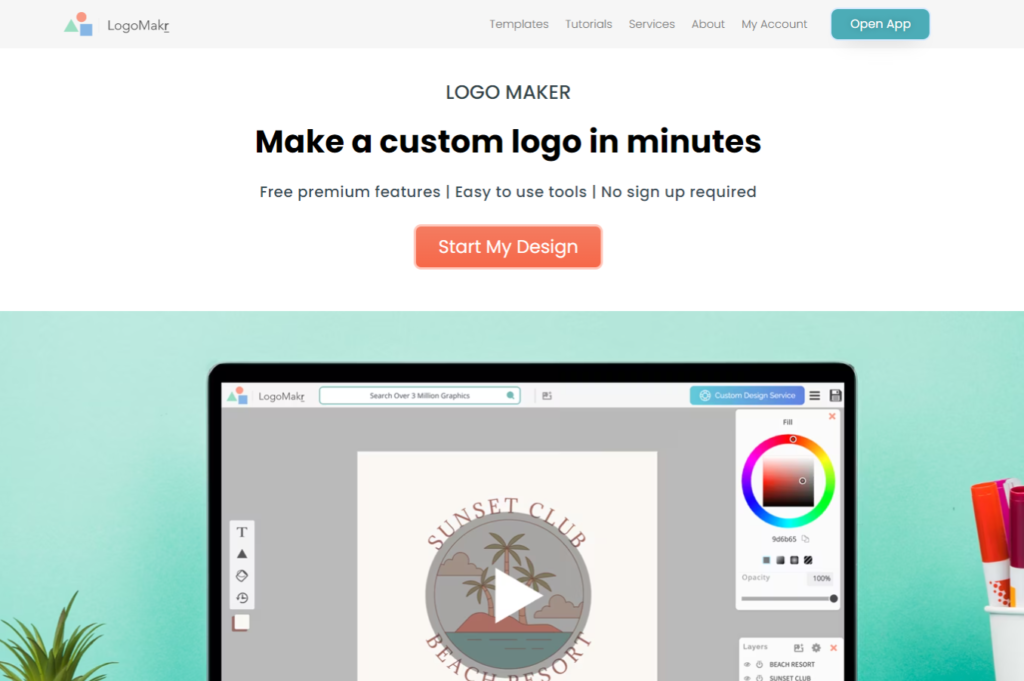
12. Choose a Hosting Provider to Host Your WordPress Blog
Websites don’t just float around on the internet. They’re stored in places called servers.
A web hosting service provider helps you rent a server to live in for a monthly or yearly fee.
When someone searches up your website in their browser, your server receives and responds to the request by sending your website’s data to the user’s system where it is then displayed on their browser.
So when it says “server down”, you cannot access websites.
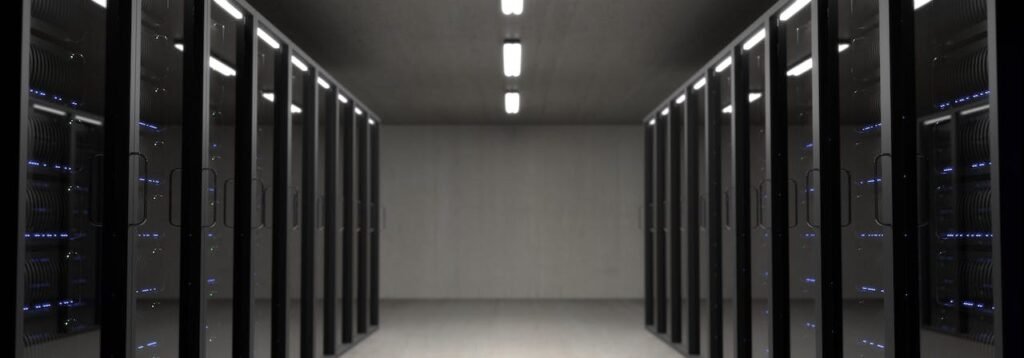
In addition to servers, a web hosting provider is responsible for resources and technical support to ensure that your website is always up and running.
Types of Web Hosting
When you go to a hosting provider’s site, you’ll find different plans for different types of web hosting.
Here are the main types of web hosting:
- Shared hosting – You share the same server and resourced with hundreds of other websites. Most beginner sites with low expected traffic start with a shared hosting plan.
- VPS (Virtual Private Server) – Once your blog starts growing you can switch to a VPS plan which offers more resources and control for your blog.
- Dedicated hosting – An entire server will be dedicated to your site for maximum performance. These are expensive and generally for bigger websites.
- Managed WordPress hosting – Some hosting providers offer hosting optimized for WordPress.
Factors to Consider for Selecting a Provider or Plan
- Performance – As you can tell, dedicated hosting offers better performance than shared hosting, which is suitable for a large website that requires a lot of resources to maintain speed and performance.
- Look for providers with high uptimes as loading speeds impacts your SEO and user experience.
- Traffic requirement – Web hosting plans have a limit to the amount of traffic they can support on your blog. So choose a plan according to your traffic requirements.
- Security features – Go for a provider that provides SSL certificates with their plans (SSL certificates ensure secure data transfer).
- Customer support – Go for a provider that offers 24/7 customer support in case you run into any issues on your website.
- Migration – Check how easy it is to migrate your existing blog to a new host.
Popular web hosting providers include Bluehost, Hostinger, SiteGround, DreamHost, and more, each with their own pros depending on the purpose of your website.
Read a few reviews before selecting one but don’t catch yourself in another analysis paralysis.
Most web hosting providers provide competitive services and therefore, decent features for beginners and small businesses.
Once you start to scale your blog, you can renew with a different plan or switch your provider.
I recommend buying plans monthly or for up to a year instead of going for 24 or 48 month (about 4 years) plans.
Though longer plans save you some money, you want to avoid the hassle of switching providers before your term ends.
2-4 years is a long time and the requirements of your blog will change over time.
13. Learn WordPress Basics
WordPress may be the most popular content management system (CMS) where you can build, edit and publish your website, but it isn’t always that intuitive, especially if you’re new to it.
Get a lay of the WordPress land before you start using it to create a WordPress blog.
There are tons of YouTube videos on all its different functionalities.
Pick more recent videos as WordPress’s interface gets updated very often.
WordPress.org vs. WordPress.com
This was super confusing to me as a beginner. If you Google the two, you’ll find that they look very different.
Let’s make it clearer:
- WordPress.org is also known as self-hosted WordPress (this is the one you want) while WordPress.com is a hosted blogging service from Automattic.
- WordPress.org gives you full control over your website and your domain name while WordPress.org sites have domains that look like this: yourdomain.wordpress.com
- You can customize extensively on WordPress.org but there’s limited customization options with WordPress.com
When most people talk about creating a WordPress blog, they mean WordPress.org.
Go with the self-hosted WordPress.org which you can access after buying your hosting and getting a domain name.
You can install WordPress on your new domain directly from the web hosting provider’s admin panel (all of this takes just 2 minutes and will be super intuitive to you once you get your hosting).
So, here’s the list of basic things to learn about WordPress:
- Familiarize yourself with the WordPress admin dashboard.
- What WordPress themes are
- What is a site builder
- Posts are your blog articles and Pages are your static pages (E.g. About Us page)
- Terms like slug, plugin, category, tag & permalinks
- Plugins, what they do and a list of popular plugins to enhance your blog.
- Headers, footers, menus and widgets
14. Understand How Analytics Works
You should ideally set up Google Analytics right after creating your WordPress blog.
Analytics provides insights into your blog’s traffic, user behavior and effectiveness of your content.
Tracking your performance is pivotal to optimizing your website. Without optimization, you cannot expect to scale your blog or monetize it.
To use Google Analytics efficiently, familiarize yourself with metrics like:
- Organic search – How many visitors found your blog through search engines
- Referral traffic – Visits from other websites linking to your content
- Social media – Referral traffic from social media platforms
- Bounce rate – Percentage of visitors that leave after viewing only one page
- Time on page – Or session time, i.e., how long users spend on your blog posts
- Top pages – Most popular pages
- Exit pages – Pages where users leave your site
- Conversion rate – How many people responded to your CTAs with a desired action
- Audience segments – Analyse performance by audience segments like new visitors, returning visitors, location and device types
Use Google Search Console for SEO metrics like keyword rankings and number of backlinks to your blog.
Difference between Google Search Console and Google Analytics
Google Search Console is a search-engine focused platform that helps you optimize your site for search visibility (i.e. Search Engine Optimization).
Google Analytics is a user-focused analytics platform providing extensive data on your traffic (users that come to your blog).
15. Plan Your Social Media Strategy
Finally, think about the platforms you’ll use to promote your blog. Use this checklist:
- Who is your audience and what kind of things do they search on social media (these will be your social media keywords)
- Social media platforms are not equal. For instance, LinkedIn and Pinterest are vastly different in terms of the kind of search terms and audiences. Think about where your ideal audience hangs out.
- Plan social media content. Although you’ll be sharing your blogs to your social media channels too, social media content should include additional things like infographics, shorts, videos, pins and other visuals-focused content.
- Decide your brand style to maintain consistent visual branding across your blog and social media.
- Create an engagement strategy. How will you attract and engage with your audience?
- Don’t plan irrelevant content. Your social media content should amplify and compliment your blog posts.
- Learn how social media advertising works if you plan to use paid ads in the future to drive more traffic or sales.
- In addition to Google Analytics for your blog, you’ll also need to learn the basics of social media analytics for your preferred platforms.
Check out HubSpot’s social media strategy workbook for practical and actionable approaches to social media strategy.
Once again, this is just an overview of what to expect and eventually execute for blogging success.
Don’t get carried away with social media strategy now.
The first 3-6 months of your blog should be focused on producing enough quality content.

What’s next?
Bookmark this article to refer to it as you go through this 15-step checklist.
When you’re done, start creating a WordPress blog.
Set up your website from start to finish with this video:
Follow me on Pinterest @newexpressionist, I make SEO easy for beginners with bite-sized tips on your favorite pins.
FAQs
How to choose a niche and a domain name for your WordPress blog?
Identify your passions and skills and consider if you’ll still love the topic years from now. Your domain name should reflect your niche.
Brainstorm potential names, validate the list, and purchase your chosen domain name.
What are the best web hosting providers and plans for WordPress blogs?
Some of the top WordPress hosting providers include Hostinger, SiteGround, WP Engine, DreamHost, Bluehost, HostGator, Kinsta, and IONOS.
Choose a provider that suits your specific needs and budget.
How to install and set up WordPress on your web hosting account?
Download the WordPress package, create a database for WordPress on your web server, upload the WordPress files to your web server, and run the WordPress installation script.
How to select and install a WordPress theme that suits your blog niche and style?
Choose a theme that aligns with your blog’s niche and style.
Install the theme through the WordPress Theme Directory, manually upload it to WordPress, or install it via an FTP Client.
What are the essential pages and plugins that every WordPress blog should have?
Essential pages include Homepage, About Page, Contact Page, Start Here Page, Disclaimer Page, Custom 404 Page, Archives Page, Advertise Page, Products/Services Page, Privacy Policy Page, and Terms of Service Page.
Essential plugins include Yoast SEO, iThemes Security, UpdraftPlus, WP-Optimize, WPForms, MonsterInsights, and WP AutoTerms.
Choose the ones that align with your blog/website purpose.
How to write your first blog post and optimize it for SEO and readability?
Start by targeting a topic with search traffic potential and align your blog post with search intent.
Cover important subtopics, use targeted keywords, improve readability, use high-quality visuals, and include optimized meta descriptions and titles.
Use descriptive subheadings, bullet points, images, short sentences, and simple words to make your content easy to read.
![What to Do Before Creating a WordPress Blog [15-Step Checklist]](https://newexpressionist.com/wp-content/uploads/2024/02/cc.png)
Leave a Reply